# Webapck 5.0 新特性尝鲜
Webpack 团队于北京时间 2019 年 10 月 12 日凌晨发布了
v5.0.0-beta.0版本,并计划于 2020 年 10 月 10 日 发布首个正式版本。
本文主要根据webpack/changelog-v5进行体验和总结
# 主要内容
Webpack 5.0 主要优化方向:
- 通过持久化存储优化构建性能。
- 采用更好的算法与 defalut 来改善长效缓存。
- 通过更好的 Tree Shaking 和代码生成来改善 bundle 的大小。
- 清除内部结构中奇怪的代码,同时在不影响 v4 功能基础上实现了新特性。
- 通过引入破坏性更改来为新特性做准备,以便于我们能尽可能长期地使用 v5。
# 迁移指南
# 尝鲜之旅
# 打包文件对比
# v4
src/index.js:
console.log('Goodbye, webpack v4!');
运行webpack --mode development,输出的main.js(3.8kb):
/******/ (function(modules) { // webpackBootstrap
/******/ // The module cache
/******/ var installedModules = {};
/******/
/******/ // The require function
/******/ function __webpack_require__(moduleId) {
/******/
/******/ // Check if module is in cache
/******/ if(installedModules[moduleId]) {
/******/ return installedModules[moduleId].exports;
/******/ }
/******/ // Create a new module (and put it into the cache)
/******/ var module = installedModules[moduleId] = {
/******/ i: moduleId,
/******/ l: false,
/******/ exports: {}
/******/ };
/******/
/******/ // Execute the module function
/******/ modules[moduleId].call(module.exports, module, module.exports, __webpack_require__);
/******/
/******/ // Flag the module as loaded
/******/ module.l = true;
/******/
/******/ // Return the exports of the module
/******/ return module.exports;
/******/ }
/******/
/******/
/******/ // expose the modules object (__webpack_modules__)
/******/ __webpack_require__.m = modules;
/******/
/******/ // expose the module cache
/******/ __webpack_require__.c = installedModules;
/******/
/******/ // define getter function for harmony exports
/******/ __webpack_require__.d = function(exports, name, getter) {
/******/ if(!__webpack_require__.o(exports, name)) {
/******/ Object.defineProperty(exports, name, { enumerable: true, get: getter });
/******/ }
/******/ };
/******/
/******/ // define __esModule on exports
/******/ __webpack_require__.r = function(exports) {
/******/ if(typeof Symbol !== 'undefined' && Symbol.toStringTag) {
/******/ Object.defineProperty(exports, Symbol.toStringTag, { value: 'Module' });
/******/ }
/******/ Object.defineProperty(exports, '__esModule', { value: true });
/******/ };
/******/
/******/ // create a fake namespace object
/******/ // mode & 1: value is a module id, require it
/******/ // mode & 2: merge all properties of value into the ns
/******/ // mode & 4: return value when already ns object
/******/ // mode & 8|1: behave like require
/******/ __webpack_require__.t = function(value, mode) {
/******/ if(mode & 1) value = __webpack_require__(value);
/******/ if(mode & 8) return value;
/******/ if((mode & 4) && typeof value === 'object' && value && value.__esModule) return value;
/******/ var ns = Object.create(null);
/******/ __webpack_require__.r(ns);
/******/ Object.defineProperty(ns, 'default', { enumerable: true, value: value });
/******/ if(mode & 2 && typeof value != 'string') for(var key in value) __webpack_require__.d(ns, key, function(key) { return value[key]; }.bind(null, key));
/******/ return ns;
/******/ };
/******/
/******/ // getDefaultExport function for compatibility with non-harmony modules
/******/ __webpack_require__.n = function(module) {
/******/ var getter = module && module.__esModule ?
/******/ function getDefault() { return module['default']; } :
/******/ function getModuleExports() { return module; };
/******/ __webpack_require__.d(getter, 'a', getter);
/******/ return getter;
/******/ };
/******/
/******/ // Object.prototype.hasOwnProperty.call
/******/ __webpack_require__.o = function(object, property) { return Object.prototype.hasOwnProperty.call(object, property); };
/******/
/******/ // __webpack_public_path__
/******/ __webpack_require__.p = "";
/******/
/******/
/******/ // Load entry module and return exports
/******/ return __webpack_require__(__webpack_require__.s = "./src/index.js");
/******/ })
/************************************************************************/
/******/ ({
/***/ "./src/index.js":
/*!**********************!*\
!*** ./src/index.js ***!
\**********************/
/*! no static exports found */
/***/ (function(module, exports) {
eval("console.log('Goodbye, webpack v4!');\n\n//# sourceURL=webpack:///./src/index.js?");
/***/ })
/******/ });
# v5
src/index.js:
console.log('Hello, webpack v5!');
运行webpack --mode development,输出的main.js(872bytes):
/*
* ATTENTION: The "eval" devtool has been used (maybe by default in mode: "development").
* This devtool is not neither made for production nor for readable output files.
* It uses "eval()" calls to create a separate source file in the browser devtools.
* If you are trying to read the output file, select a different devtool (https://webpack.js.org/configuration/devtool/)
* or disable the default devtool with "devtool: false".
* If you are looking for production-ready output files, see mode: "production" (https://webpack.js.org/configuration/mode/).
*/
/******/ (() => { // webpackBootstrap
/*!**********************!*\
!*** ./src/index.js ***!
\**********************/
/*! unknown exports (runtime-defined) */
/*! runtime requirements: */
eval("console.log('Hello, webpack v5!');\n\n//# sourceURL=webpack://webpack-v4/./src/index.js?");
/******/ })()
;
# 按需加载对比
//src文件夹index.js
import("./async.js").then((_)=>{
console.log(_.data);
})
console.log("Hello Webpack5")
//src文件夹async.js
const data = "异步数据🍊";
export default data;
# v4
默认对这些文件生成一堆0.js、1.js、2.js,需要使用import(/* webpackChunkName: "name" */ "module") 才能对这些模块命名。
# v5
在开发模式中启用了一个新命名的块 id 算法,该算法提供块(以及文件名)可读的引用。 模块 ID 由其相对于上下文的路径确定。
# moduleIds 和 chunkIds
# v4
在v4的版本中不同模块会被一次分配给一个chunkId。然后生成的main.js根据chunkId加载对应的文件,但是悲剧的事如果此时我删掉前面的一些模块时,会导致后面的模块上位也就是原来的1变成了0,不利于长效缓存。
module.exports = {
optimization:{
chunkIds: "natural",
moduleIds: "size"
}
}
# v5
添加了用于长效缓存的新算法。在生产模式下,默认启用这些功能。
module.exports = {
optimization:{
chunkIds: "deterministic",
moduleIds: "deterministic"
}
}
此算法采用确定性的方式将短数字 ID(3 或 4 个字符)分配给 modules 和 chunks。这是基于 bundle 大小和长效缓存间的折中方案。
# 编译速度
Webpack的编译速度相信是很多同学比较头痛的问题,当然我们也有很多优化的办法。比如HappyPack、Cache-loader、排除node_modules、多线程压缩甚至可以采用分布式编译等等。其实Webpack编译慢跟他的laoder机制不无关系,比如 string->ast->string 。
在v5的版本中只要在配置文件中加上这样一句:
module.exports = {
cache: {
type: 'filesystem'
}
}
# Module Federation
# 什么是 Module Federation
Module Federation主要是用来解决多个应用之间代码共享的问题,可以让我们的更加优雅的实现跨应用的代码共享。假设我们现在有两个项目A、B,项目 A内部有个轮播图组件,项目 B内部有个新闻列表组件。
现在来了个需求,要将项目 B的新闻列表移植到项目 A中,而且需要保证后续的迭代过程中,两边的新闻列表样式保持一致。这时候你有两种做法:
- 使用 CV 大法,将
项目 B的代码完整复制一份到项目 A; - 将新闻组件独立,发布到内部的 npm,通过 npm 加载组件;
CV 大法肯定比独立组件要快,毕竟不需要将组件代码从项目 B独立出来,然后发布 npm。但是 CV 大法的缺陷是,不能及时同步代码,如果你的另一个同事在你复制代码之后,对项目 B的新闻组件进行了修改,此时项目 A与项目 B的新闻组件就不一致了。
这个时候,如果你两个项目恰好使用了 Webpack 5,那应该是件很幸福的事,因为你不需要任何代价,只需要几行配置,就能直接在项目 A用上项目 B的新闻组件。不仅如此,还可以在项目 B中使用项目 A的轮播图组件。也就是说,通过Module Federation实现的代码共享是双向的。
# Module Federation 实践
首先看一下项目的目录结构。
项目A:
├── public
│ └── index.html
├── src
│ ├── index.js
│ ├── bootstrap.js
│ ├── App.js
│ └── Slides.js
├── package.json
└── webpack.config.js
项目B:
├── public
│ └── index.html
├── src
│ ├── index.js
│ ├── bootstrap.js
│ ├── App.js
│ └── NewsList.js
├── package.json
└── webpack.config.js
项目 A、B 的差异主要在 App.js 中 import 的组件不同,两者的 index.js、bootstrap.js 都是一样的。
import React from "react";
import Slides from './Slides';
const App = () => (
<div>
<h2 style={{ textAlign: 'center' }}>App1, Local Slides</h2>
<Slides />
</div>
);
export default App;
项目A的App.js:
import React from "react";
import Slides from './Slides';
const App = () => (
<div>
<h2 style={{ textAlign: 'center' }}>App1, Local Slides</h2>
<Slides />
</div>
);
export default App;
项目B的App.js:
import React from "react";
import NewsList from './NewsList';
const RemoteSlides = React.lazy(() => import("app1/Slides"));
const App = () => (
<div>
<h2 style={{ textAlign: 'center' }}>App 2, Local NewsList</h2>
<NewsList />
</div>
);
export default App;
在接入 Module Federation 之前的 webpack 配置:
const path = require("path");
const HtmlWebpackPlugin = require("html-webpack-plugin");
module.exports = {
mode: "development",
// 入口文件
entry: "./src/index",
// 开发服务配置
devServer: {
// 项目 A 端口为 3001,项目 B 端口为 3002
port: 3001,
contentBase: path.join(__dirname, "dist"),
},
output: {
// 项目 A 端口为 3001,项目 B 端口为 3002
publicPath: "http://localhost:3001/",
},
module: {
// 使用 babel-loader 转义
rules: [
{
test: /\.jsx?$/,
loader: "babel-loader",
exclude: /node_modules/,
options: {
presets: ["@babel/preset-react"],
},
},
],
},
plugins: [
// 处理 html
new HtmlWebpackPlugin({
template: "./public/index.html",
}),
],
};
# 配置:exposes/remotes
我们修改 webpack 配置,引入 Module Federation,让项目 A引入项目 B的新闻组件。
// 项目 B 的 webpack 配置
const { ModuleFederationPlugin } = require("webpack").container;
module.exports = {
plugins: [
new ModuleFederationPlugin({
// 提供给其他服务加载的文件
filename: "remoteEntry.js",
// 唯一ID,用于标记当前服务
name: "app2",
// 需要暴露的模块,使用时通过 `${name}/${expose}` 引入
exposes: {
"./NewsList": "./src/NewsList",
}
})
]
};
// 项目 A 的 webpack 配置
const { ModuleFederationPlugin } = require("webpack").container;
module.exports = {
plugins: [
new ModuleFederationPlugin({
name: "app1",
// 引用 app2 的服务
remotes: {
app2: "app2@http://localhost:3002/remoteEntry.js",
}
})
]
};
需要重点关注 exposes/remotes:
- 提供了
exposes选项的表示当前应用是一个Remote,exposes内的模块可以被其他的Host引用,引用方式为import(${name}/${expose})。 - 提供了
remotes选项的表示当前应用是一个Host,可以引用remote中expose的模块。
然后修改项目 A的App.js:
import React from "react";
import Slides from './Slides';
// 引入项目 B 的新闻组件
const RemoteNewsList = React.lazy(() => import("app2/NewsList"));
const App = () => (
<div>
<h2 style={{ textAlign: 'center' }}>App1, Local Slides, Remote NewsList</h2>
<Slides />
<React.Suspense fallback="Loading Slides">
<RemoteNewsList />
</React.Suspense>
</div>
);
export default App;
此时,项目 A就已经成功接入了项目 B的新闻组件。我们再看看项目 A的网络请求,项目 A配置了 app2: "app2@http://localhost:3002/remoteEntry.js" 的 remote 后,会先请求项目 B的 remoteEntry.js 文件作为入口。在我们 import 项目 B的新闻组件时,就会去获取项目 B 的 src_NewsList_js.js 文件。
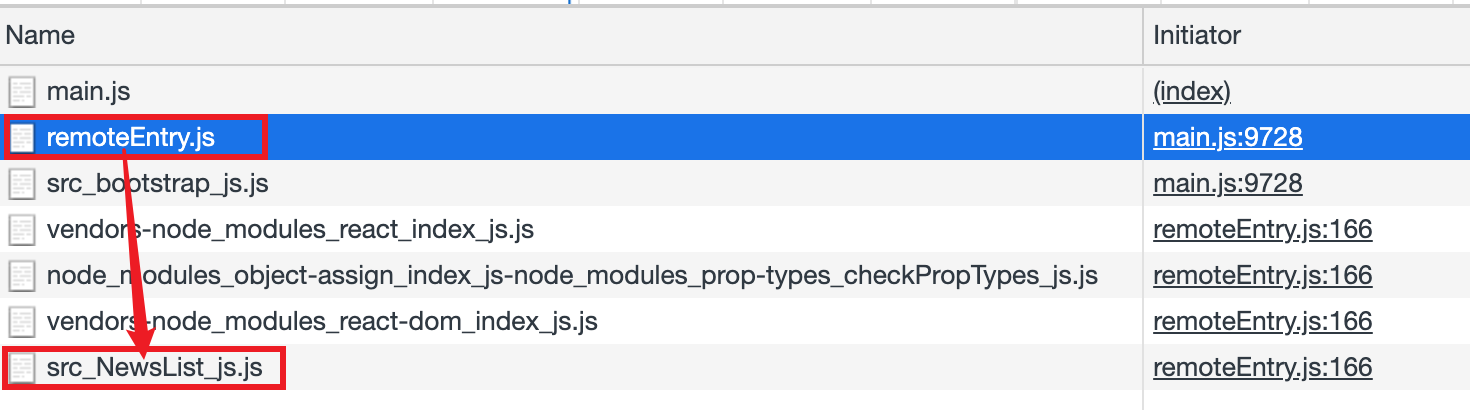
# 配置:shared
除了前面提到的模块引入和模块暴露相关的配置外,还有个 shared 配置,主要是用来避免项目出现多个公共依赖。
例如,我们当前的项目 A,已经引入了一个 react/react-dom,而项目 B 暴露的新闻列表组件也依赖了 react/react-dom。如果不解决这个问题,项目 A 就会加载两个 react 库。这让我回想起刚刚入行的时候,公司的一个项目由于是 PHP 模板拼接的方式,不同部门在自己的模板中都引入了一个 jQuery,导致项目中引入了三个不同版本的 jQuery,特别影响页面性能。
所以,我们在使用 Module Federation 的时候一定要记得,将公共依赖配置到 shared 中。另外,一定要两个项目同时配置 shared ,否则会报错。
接下来,我们在浏览器打开项目 A,在 Chrome 的 network 面板中,可以看到项目 A 直接使用了项目 B 的 react/react-dom。
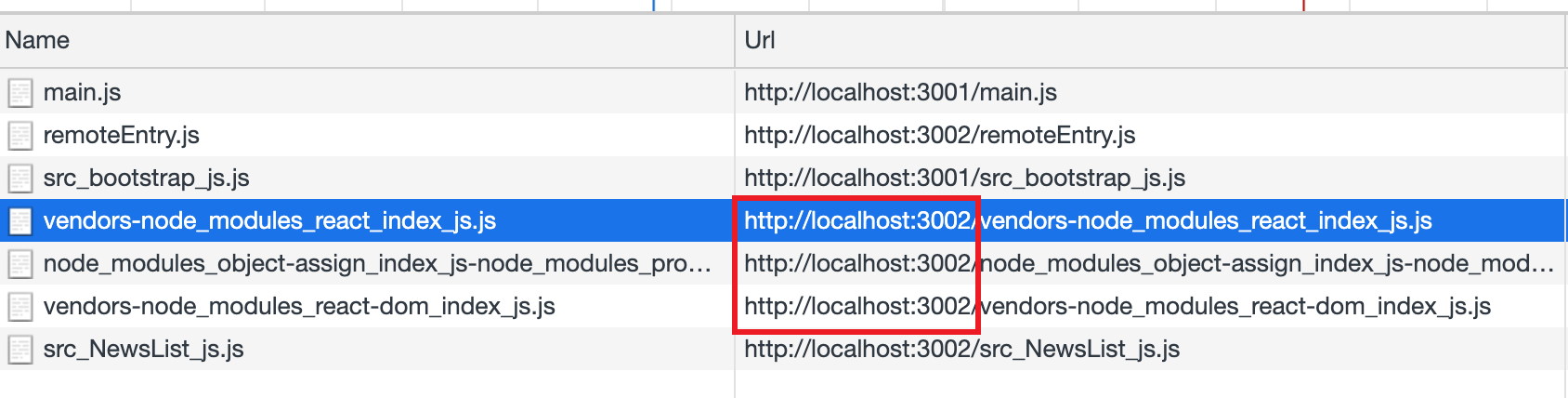
# 双向共享
前面提到过,Module Federation 的共享可以是双向的。下面,我们将项目 A 也配置成一个 Remote,将项目 A 的轮播图组件暴露给项目 B 使用。
// 项目 B 的 webpack 配置
const { ModuleFederationPlugin } = require("webpack").container;
module.exports = {
plugins: [
new ModuleFederationPlugin({
name: "app2",
filename: "remoteEntry.js",
// 暴露新闻列表组件
exposes: {
"./NewsList": "./src/NewsList",
},
// 引用 app1 的服务
remotes: {
app1: "app1@http://localhost:3001/remoteEntry.js",
},
shared: {
react: { singleton: true },
"react-dom": { singleton: true }
}
})
]
};
// 项目 A 的 webpack 配置
const { ModuleFederationPlugin } = require("webpack").container;
module.exports = {
plugins: [
new ModuleFederationPlugin({
name: "app1",
filename: "remoteEntry.js",
// 暴露轮播图组件
exposes: {
"./Slides": "./src/Slides",
},
// 引用 app2 的服务
remotes: {
app2: "app2@http://localhost:3002/remoteEntry.js",
},
shared: {
react: { singleton: true },
"react-dom": { singleton: true }
},
})
]
};
在项目 B 中使用轮播图组件:
// App.js
import React from "react";
import NewsList from './NewsList';
+const RemoteSlides = React.lazy(() => import("app1/Slides"));
const App = () => (
<div>
- <h2 style={{ textAlign: 'center' }}>App 2, Local NewsList</h2>
+ <h2 style={{ textAlign: 'center' }}>App 2, Remote Slides, Local NewsList</h2>
+ <React.Suspense fallback="Loading Slides">
+ <RemoteSlides />
+ </React.Suspense>
<NewsList />
</div>
);
export default App;
# 加载逻辑
这里有一个点需要特别注意,就是入口文件 index.js 本身没有什么逻辑,反而将逻辑放在了 bootstrap.js 中,index.js 去动态加载 bootstrap.js。
// index.js
import("./bootstrap");
// bootstrap.js
import React from "react";
import ReactDOM from "react-dom";
import App from "./App";
ReactDOM.render(<App />, document.getElementById("root"));
如果删掉 bootstrap.js,将逻辑直接放到 index.js 是否可行呢?经过测试,确实是不可行的。
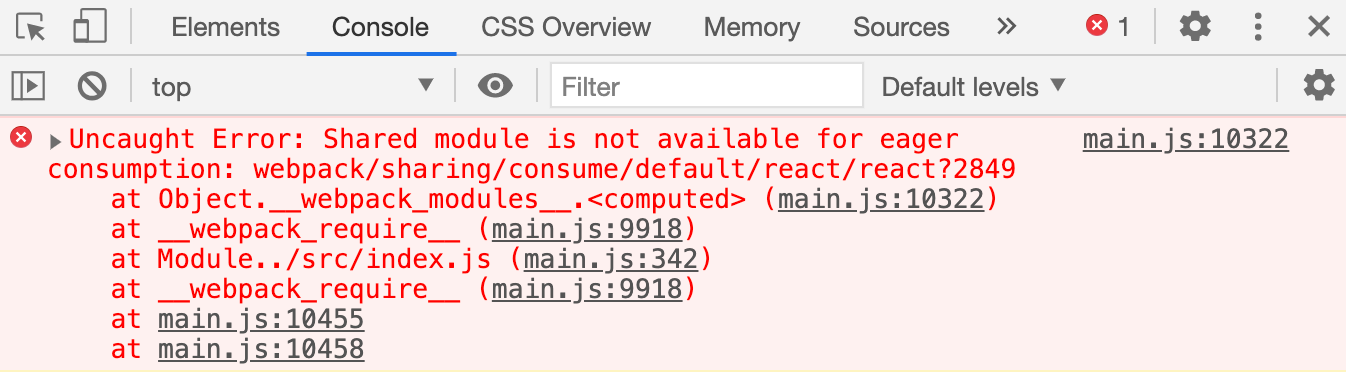
通过 network 面板也可以看出,remote.js 是先于 bootstrap.js 加载的,所以我们的 bootstrap.js 必须是个异步逻辑。
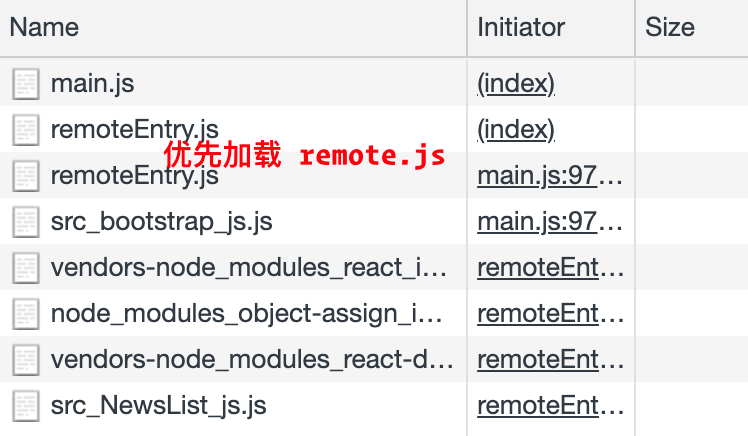
# 总结
Webpack 5 提供的 Module Federation 还是很强大的,特别是在多个项目中进行代码共享,提供了极大的便利,但是这有一个致命缺点,需要你们所有的项目都基于 Webpack,而且已经升级到了 Webpack 5。相比起 Module Federation,大家也可以考虑 vite 提供的方案,利用浏览器原生的模块化能力,进行代码共享。